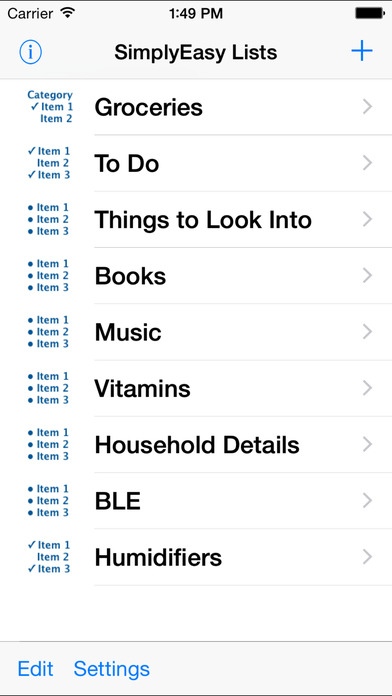SimplyEasy Lists Lite 2.1.0
Free Version
Publisher Description
Frustrated with the scraps of paper in your pocket to remind you of things? Tired of forgetting the band, movie, or book someone recommended you should listen to, see, or read? Annoyed when you can't find that list of things, steps, or instructions you use over and over? Not satisfied with Notes ability to help you organize your lists (inability to rearrange, difficulty in modifying or removing items)? Other list apps too simple or complex? SimplyEasy Lists Lite is the solution! With SimplyEasy Lists Lite on your iPhone, iPad, or iPod Touch, it becomes easy to create new lists and add list items on the fly. Use SE Lists Lite to track new music you want to check out, books you want to read, movies you want to see, groceries you need to buy, things you need to take on your trip, common things you buy for your home (furnace filter size, printer ink cartridge number), or any other list that helps you organize your life. SimplyEasy Lists Lite follows the philosophy of keeping things simple. SimplyEasy Lists Lite (SE Lists Lite) provides three types of lists to help you organize your thoughts, day, and what ever else needs organizing. There is a Category list type for those lists that need additional organization, such as grocery lists. You get to define the categories and change their order in the list. Category lists also allow you to check off the items in your list. There is a Check list type for simple to-do or other check lists. SE Lists Lite allows you to check/uncheck each item in the list. Finally, there is a Bulleted list type for those things you just want to remember, like new music or books to read. Creating, editing, and adding items is simple and easy. No complex interface, just basic iPhone App controls. Will SE Lists Lite allow you to create complex grocery lists with pictures, scan codes, and prices automatically? No, however there are plenty of lists that will, if that is what you need. So, if you need a simple list app to help you organize your thoughts, day, or something else, SimplyEasy Lists Lite is what you need. SE Lists Lite differs from SE List, in that you can only create 5 lists with 10 items per list and only 4 categories in a Category list.
Requires iOS 6.1 or later. Compatible with iPhone, iPad, and iPod touch.
About SimplyEasy Lists Lite
SimplyEasy Lists Lite is a free app for iOS published in the Office Suites & Tools list of apps, part of Business.
The company that develops SimplyEasy Lists Lite is MishNooka Software LLC. The latest version released by its developer is 2.1.0.
To install SimplyEasy Lists Lite on your iOS device, just click the green Continue To App button above to start the installation process. The app is listed on our website since 2011-11-30 and was downloaded 1 times. We have already checked if the download link is safe, however for your own protection we recommend that you scan the downloaded app with your antivirus. Your antivirus may detect the SimplyEasy Lists Lite as malware if the download link is broken.
How to install SimplyEasy Lists Lite on your iOS device:
- Click on the Continue To App button on our website. This will redirect you to the App Store.
- Once the SimplyEasy Lists Lite is shown in the iTunes listing of your iOS device, you can start its download and installation. Tap on the GET button to the right of the app to start downloading it.
- If you are not logged-in the iOS appstore app, you'll be prompted for your your Apple ID and/or password.
- After SimplyEasy Lists Lite is downloaded, you'll see an INSTALL button to the right. Tap on it to start the actual installation of the iOS app.
- Once installation is finished you can tap on the OPEN button to start it. Its icon will also be added to your device home screen.